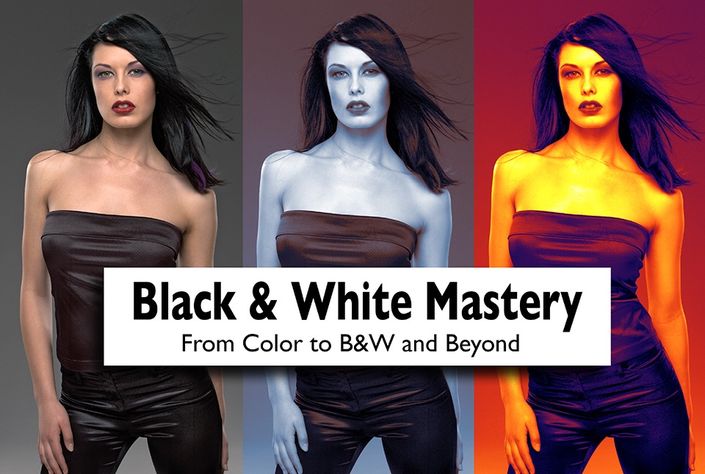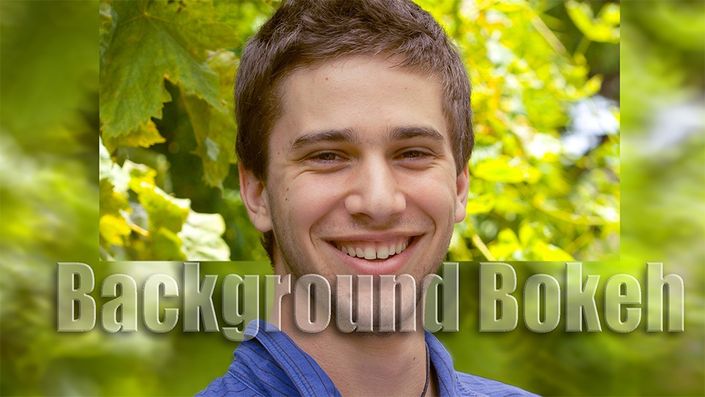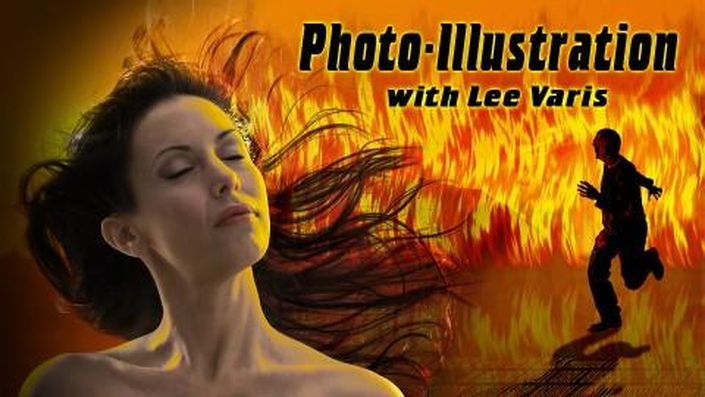
The Fundamentals of Photo-Illustration in Photoshop
Mastering Image Creation and Photo Illustration in Photoshop, in 15 step-by-step projects
The Fundamentals of Photo Illustration & Image Creation in Photoshop is a step-by-step, guided tour through 15 projects, start to finish, that will lead the student from basic understanding, to a mastery of image creation & photo illustration techniques. This course is designed for the artist who wants to progress beyond the simple tips and tricks phase of Photoshop, and dig into Photoshop in a deeper way. The techniques presented are the result of over 20 years of experience in professional imaging and photography. The student will learn how to combine multiple images into a seamless whole, and enhance single images beyond what the camera saw, as well as create image elements from scratch using just Photoshop native filters and tools. This is not a beginning level course and it will require a serious commitment from the student. Over 9 hours of video step-by-step tutorials provide serious training with over 2.4 gigs of downloadable supplementary material.
An updated version of the "Background Bokeh" project has been included with the main course content for compatibility with Photoshop cc 2017—see "Included Courses" in the left sidebar on the course page!
Enroll in the Fundamentals of Photo-Illustration in Photoshop course right now and take your Photoshop skills to the next level.
Your Instructor

Lee Varis is a photo-illustrator now working in the Boston area. He has been involved in commercial photography for the last 35 years. He started working with computer imaging about 23 years ago and currently works with digital as well as conventional photography in conjunction with computer graphics to create images for use in print advertising.
Lee’s work has been featured on movie posters, video box covers, CD covers, numerous brochures and catalogs. He is responsible for the moth on the "Silence of the Lambs" movie poster! His creative imaging has been featured in National Geographic, Newsweek and Fortune magazines as well as trade journals like PDN, New Media, Micro Publishing News, Rangefinder and Photo Electronic Imaging. Most of Lee’s work starts off as photography that is manipulated in the computer using a wide variety of imaging software. Images are often re-combined with digital painting and effects or with additional photo elements to create digital images that transcend the original source materials.
Clients, art directors and fellow artists look for inspiration at Lee’s web site:
There he displays recent imaging work and updates on his numerous classes and workshops, as well as links to his blog and book websites. You can learn more about Lee's extensive career as an imaging artist from his presentation at Adobe:
Lee has also been involved with consulting and training activities for numerous corporate clients. He did two series of imaging seminars for Apple Computers that took him around the country to most of the major metropolitan areas and is currently active in seminar programs with APA, PPA, ASMP, and Julia Dean Photographic Workshops as well as a touring Creative Production Photoshop roadshow with Mogomedia. You can purchase a video download of a 3-day workshop he conducted at creativeLIVE here:
Lee’s first book was "Digital Photography for Creative Professionals" with Rockport Publishers 2003. This is an examination of professional applications of digital photography for commercial graphic artists and art directors concentrating on workflow issues and creative solutions for graphics workgroups. His best know book is the best seller: “Skin: The Complete Guide to Digitally Lighting, Photographing, and Retouching Faces and Bodies” Wiley Publishing 2006 & a 2nd edition in 2010. This book has become a must-have reference for every portrait and fashion photographer. His latest book is "Mastering Exposure and the Zone System for Digital Photographers, Cengage, 2010—an detailed examination of calibrating and shooting for ideal quality in digital captures. He has written numerous articles for Design Graphics, PEI, PC Photo, Rangefinder and Digital Photo Pro.
Course Curriculum
-
PreviewPhotoshop Preferences Used in this Course (83:23)
-
PreviewBackground Bokeh - isolating a subject & blurring background (23:48)
-
StartBasic Masking & Compositing - Jazz Guy (36:50)
-
StartHair Edge Masking - Using the Refine Edge Dialog (72:04)
-
StartContent Aware Fill - Removing unwanted Objects (19:25)
-
StartAdvanced Hair Masking & Compositing (34:36)
-
StartClassic Hollywood Glamour - Figure Shaping & Retouching (39:27)
-
StartAerial Perspective Effects (33:17)
-
StartCross-Processing Effect - Illustrative Effects (16:59)
-
StartPoster Effect - Tone Splitting & Psychedelic Effect (21:11)
-
StartDisplacement Maps - Image Distortion Effects (35:21)
-
StartNew Masking Tools in Photoshop CC 2015 – 2017 (30:16)
Courses Included with Purchase